| 일 | 월 | 화 | 수 | 목 | 금 | 토 |
|---|---|---|---|---|---|---|
| 1 | ||||||
| 2 | 3 | 4 | 5 | 6 | 7 | 8 |
| 9 | 10 | 11 | 12 | 13 | 14 | 15 |
| 16 | 17 | 18 | 19 | 20 | 21 | 22 |
| 23 | 24 | 25 | 26 | 27 | 28 | 29 |
| 30 | 31 |
- Redux
- Reducer
- react localStorage
- array
- CORS
- til
- localstorage
- 프리온보딩
- state
- JS
- 알고리즘
- 원티드
- 타입스크립트
- Frontend
- TypeScript
- v9
- 프론트엔드
- 컴포넌트
- axios
- 프로그래머스
- es6
- Component
- react
- 비트 연산자
- 파이어베이스
- firebase
- 자바스크립트
- 브라우저
- JavaScript
- 리액트
- Today
- Total
도리쓰에러쓰
[React] Redux2 :: reducer / dispatch로 데이터 수정하기 본문
저번 게시물에 이어서 작성하겠습니다. (코드 참고)
[React] Redux1 :: props 대신 사용하기
저번 게시물에 이어서 작성하겠습니다. (코드 참고) [React] Tab 만들기와 리액트에서의 등장 애니메이션 저번 게시물에 이어서 작성하겠습니다. (코드 참고) [React] Component가 많을 땐 Context API 사용
dori-coding.tistory.com
1. reducer() 이용하여 수량 변경하기
🔔 Redux 쓰는 이유
: state 데이터 관리 용이합니다.
redux에선 state 데이터의 수정방법을 미리 정의하는데,
지금부터 reducer() 세팅 방법 두가지를 알아봅시다.
💡 reducer() 세팅 방법 - 1
- index.js에서 store 변수에 createStore(reducer)를 넣고, reducer()를 정의한 후 데이터를 넣습니다.
* 현재 코드에선 데이터 초기값 그대로 return합니다.
let store = createStore(reducer);
function reducer(){
return [
{ id : 0, name : 'white bag', quan : 2 },
{ id : 1, name : 'black bag', quan : 5 },
{ id : 2, name : 'red bag', quan : 0 }
]
}
💡 reducer() 세팅 방법 - 2
1️⃣ basicState 변수를 만들어 데이터를 넣고, reducer() 함수를 만들어 아래 코드와 같이 세팅합니다.
그리고 store 변수에 createStore()에 reducer를 넣습니다.
let basicState = [
{ id : 0, name : 'white bag', quan : 2 },
{ id : 1, name : 'black bag', quan : 5 },
{ id : 2, name : 'red bag', quan : 0 }
];
function reducer(state = basicState, action){
return state
}
let store = createStore(reducer);- reducer()는 항상 수정된 state를 return해야합니다.
- state = 초기값
* default parameter (ES6 문법) : 함수를 만들 때 실수 또는 의도적으로 파라미터 입력을 안했을 때 기본으로 가질 파라미터를 부여할 수 있습니다. 아래 예시를 보겠습니다.
function test(a = 10, b = 20) {
console.log(a + b);
}
test(1); //21: a자리엔 1이라는 파라미터가 들어왔는데 b엔 아무것도 안들어왔으니 b에는 default parameter로 만들어둔 20이 할당됩니다. 그래서 콘솔창에 21이 출력됩니다.
2️⃣ reducer() 작성법에 따라 reducer() 안에 다음과 같이 작성합니다.
⭐ reducer() 작성법
function reducer(state = basicState, action){
if(데이터수정조건) {
return 수정된state
} else {
return state
}
}
- 다음과 같이 작성해주세요.
function reducer(state = basicState, action){
if( action.type === '수량증가' ) {
let copyArr = [...state];
copyArr[0].quan++;
return copyArr;
} else if( action.type === '수량감소' ) {
let copyArr = [...state];
copyArr[0].quan--;
return copyArr;
} else {
return state
}
}* action.type === '수량증가'와 action.type === '수량감소'는 추후에 설명하고, 일단 데이터 수정 조건이라는 것만 알아두세요.
* copyArr : state를 복사한 배열을 copyArr 변수에 저장합니다.
* 수량 증가를 위해 quan에 +1을 합니다.
* 수정된 copyArr를 return합니다.
3️⃣ Cart.js에서 [+]버튼을 클릭하면 수량증가 되고, [-]버튼을 클릭하면 수량감소가 되는 이벤트리스너를 작성합니다.
<td>
<button onClick={()=>{ props.dispatch({ type : '수량증가' }) }}>+</button>
<button onClick={()=>{ props.dispatch({ type : '수량감소' }) }}>-</button>
</td>- 데이터 수정요청할 땐 props.dispatch({ type : ??? }) 방식으로 작성합니다.
- type이 '수량증가'일 땐 reducer()에서 작성한 '수량증가' 조건과 일치하는 것을 실행하고,
type이 '수량감소'일 땐 reducer()에서 작성한 '수량감소' 조건과 일치하는 것을 실행합니다.
- 다음과 같이 [+] 버튼을 누르면 수량이 증가하고, [-] 버튼을 누르면 수량이 감소하는 것을 확인할 수 있습니다.

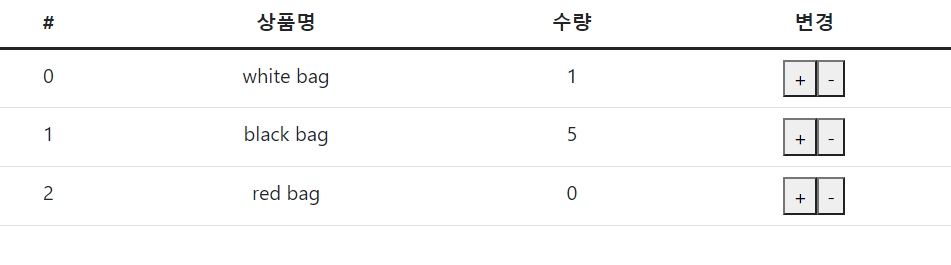
2. 전체 코드
index.js
import React from 'react';
import ReactDOM from 'react-dom';
import './index.css';
import App from './App';
import reportWebVitals from './reportWebVitals';
import { BrowserRouter } from 'react-router-dom';
import { Provider } from 'react-redux';
import { createStore } from 'redux';
let basicState = [
{ id : 0, name : 'white bag', quan : 2 },
{ id : 1, name : 'black bag', quan : 5 },
{ id : 2, name : 'red bag', quan : 0 }
];
function reducer(state = basicState, action){
if( action.type === '수량증가' ) {
let copyArr = [...state];
console.log(copyArr);
copyArr[0].quan++;
return copyArr;
} else if( action.type === '수량감소' ) {
let copyArr = [...state];
copyArr[0].quan--;
return copyArr;
} else {
return state
}
}
let store = createStore(reducer);
ReactDOM.render(
<React.StrictMode>
<BrowserRouter>
<Provider store={store}>
<App />
</Provider>
</BrowserRouter>
</React.StrictMode>,
document.getElementById('root')
);
// If you want to start measuring performance in your app, pass a function
// to log results (for example: reportWebVitals(console.log))
// or send to an analytics endpoint. Learn more: https://bit.ly/CRA-vitals
reportWebVitals();
Cart.js
import React from 'react';
import { Table } from 'react-bootstrap';
import { connect } from 'react-redux';
function Cart(props) {
return(
<div>
<Table responsive>
<thead>
<tr>
<th>#</th>
<th>상품명</th>
<th>수량</th>
<th>변경</th>
</tr>
</thead>
<tbody>
{
props.state.map((a, i)=>{
return(
<tr key={i}>
<td>{ a.id }</td>
<td>{ a.name }</td>
<td>{ a.quan }</td>
<td>
<button onClick={()=>{ props.dispatch({ type : '수량증가' }) }}>+</button>
<button onClick={()=>{ props.dispatch({ type : '수량감소' }) }}>-</button>
</td>
</tr>
)
})
}
</tbody>
</Table>
</div>
)
}
function store(state){
return {
state : state
}
}
export default connect(store)(Cart)
// export default Cart;
* 이외의 코드는 이전 게시물에 작성된 코드와 일치합니다.
'코딩애플 (React) > 기초수업(코딩애플) - 3' 카테고리의 다른 글
| [React] Redux4 :: dispatch로 데이터 보내기 (0) | 2022.02.01 |
|---|---|
| [React] Redux3 :: state와 reducer가 더 필요하다면? (0) | 2022.01.31 |
| [React] Redux1 :: props 대신 사용하기 (0) | 2022.01.26 |
| [React] Tab 만들기와 리액트에서의 등장 애니메이션 (0) | 2022.01.24 |
| [React] Component가 많을 땐 Context API 사용하기 (0) | 2022.01.23 |
